 Dolby Surround Computer Based Studio Setup I
Dolby Surround Computer Based Studio Setup I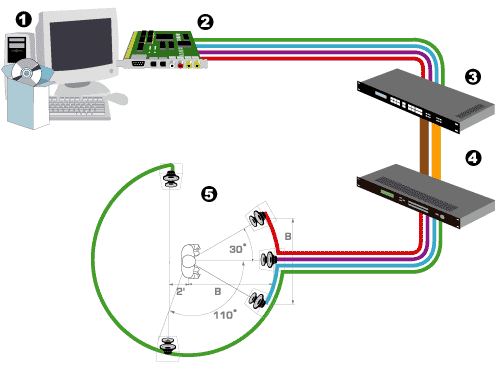
 Dolby Surround Computer Based Studio Setup I Dolby Surround Computer Based Studio Setup I |
|
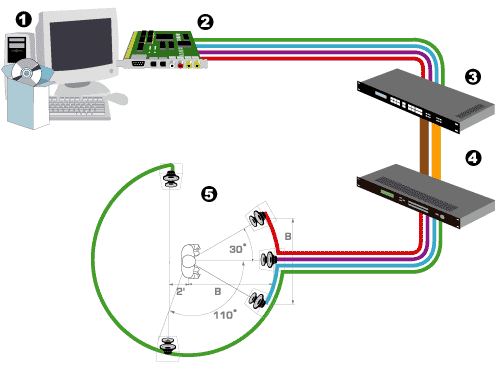 |
|
Multichannel Digital Audio Software
Mark of the Unicorn Digital Performer (Mac) APB Tools SIGMA1 v1.8 (Mac) Human Machines Interfaces InMotion 5.1 Surround Producer (Win) Minnetonka Audio Software Mx51 (Win) Steinberg Nuendo (Mac/Win) Digidesign Pro Tools 5.1 (Mac/Win) Kind of Loud Technologies SmartPan Pro (Mac/Win) Sekd SEQUOIA (Win)
|
||||||
|
Multichannel Output Soundcards Many game developers choose to use a computer audio interface and software with multichannel channel panning instead of an expensive mixing console. You will need a soundcard with at least six outputs for 5.1 channel Dolby Digital and at least four outputs for Dolby Surround. The audio interfaces marked with a (*) have been donated to the Dolby Game Developer Support Team and have been used extensively
by our labs. Below is a fairly comprehensive list of the devices available on the market today. * Creative Labs Sound Blaster Audigy Platinum EX TerraTec EWS88MT (Win) Yamaha DSP Factory (Mac/Win) Soundscape Mixtreme (Win) Korg Soundlink DRS 1212 I/O PCI Multi-Channel Audio Interface (Mac/Win) Echo Gina24 PCI Multi-Channel Audio Interface (Mac/Win) Echo Layla24 PCI Multi-Channel Audio Interface (Mac/Win) Echo Mona PCI Multi-Channel Audio Interface (Mac/Win) Emagic Audiowerk8 (Mac/Win) Emagic 2|6 (Mac/Win) Frontier Design Group Dakota (Win) Frontier Design Group WaveCenter/PCI (Mac/Win) * Nuendo 8-I/O (Mac/Win) Nuendo AD-8000 (Mac/Win) Nuendo 95/52 Audio Card (Mac/Win) Creamware Luna II (Mac/Win) Digidesign Pro Tools 24|Mix (Mac/Win) Digidesign Digi 001 (Mac/Win) Aardvark Aark24 (Win) Aardvark Direct Pro Q10 (Win) Sonorus Studi/o (Mac/Win) Sek'd PRODIF A (Win) Sek'd PRODIF PLUS (Win) Sek'd PRODIF 96 PRO (Win) Sek'd ARC 88 (Win) Sek'd Siena (Win) Mark of the Unicorn 828 (Mac/Win) Mark of the Unicorn 1296 (Mac/Win) The 1296 has Twelve channels of balanced, 96-kHz 24-bit analog inputs and outputs using XLR jacks. It has 19-segment LED meters on every input and output, and 16, 20 and 24-bit recording at 44.1, 48, 88.2 or 96kHz. It has an Audiowire connector for PCI-324 audio card, and an A-weighted dynamic range of 117dB. Mark of the Unicorn 2408 (Mac/Win) Mark of the Unicorn 1224 (Mac/Win)
|
||||||
|
Dolby Surround Encoders Dolby Surround encoders accept as input four channels of audio, and output two surround-encoded channels. This is also known as matrix encoding and the output is sometimes called Lt/Rt encoded. The output of a Dolby Surround encoder is stereo compatible, and will play back on any two-channel system. The output can also be sent to a Pro Logic or Pro Logic II decoder, and be rendered back into four channels. Surround encoded material can be used in any 2-channel PC or console game. These games may wear the Dolby Surround logo to encourage gamers to listen to the four-channel audio as intended. Real-Time interactive sound effects can be mixed with sound created with a Dolby Surround encoder. For further surround effect, it is highly recommended that real-time interactive
sound effects use one of the listed Dolby Surround Interactive Solutions. Dolby Laboratories DP563 Dolby Laboratories SEU-4 |
|||
|
Pro Logic Decoders Dolby Laboratories DP562 Dolby Laboratories SDU-4 Consumer Recievers with Dolby Pro Logic decoding Although we highly recommend using our SDU-4, those on a budget can use a consumer Pro Logic decoder as a viable alternative. This solution is not ideal, but it is functional. A game should always be tested on a variety of consumer recievers. This can be done free of charge by Dolby Laboratories for games using Dolby technology. Digidesign Dolby Surround Tools Soundscape Dolby Surround Pro Logic Encoder/Decoder Plug In |
|||
|
4-Channel Speaker Systems and Subwoofers All three front speakers should be able to play at the same maximum level and have the same bandwidth. The frequency response of the Surround channel rolls off at 7 kHz, so speakers which perform comparably to the front speakers in this range should be adequate. The simplest way to ensure that the speakers are matched is to make sure theyre all the same model! The Center speaker should be straight ahead. The Left and Right should be 30 degrees from Center. The Surrounds should be 110 degrees from Center. All three front high frequency drivers, or tweeters, should be in a straight horizontal line. Surround speakers should be placed directly facing each other on the side walls about two feet behind the engineer's seating position and at least two feet above the engineers head. All main channels (not speakers) should be calibrated to the same level, using an SPL meter set to "C-weighted slow". The SPL meter should be positioned at the listening station, pointing upward and slightly forward. The reference mixing level for small rooms is 79 dB per channel.
Refer to your Dolby Decoder manual for instructions on calibrating your system. A subwoofer is not required for Dolby Surround mixing. If you use one, it should be calibrated by ear while playing pink noise through the sub and the main channel against a main channel with pink noise by ear, and then dropped around 5 dB. Subwoofer calibration is an area of controversy. Make sure to verify Subwoofer calibration by listening to familiar movies in Dolby Surround. If you are going to be mixing for both Dolby Digital and Dolby Surround in the same studio, configure the studio as recommended for Dolby Digital. The main speakers should be calibrated at equal volume using a pink noise generator from your console or a Dolby DP562. When calibrating a Dolby Digital studio for Dolby Surround, make sure you adjust the output volume from the decoder to calibrate the mono surround channel, if possible, rather than readjusting the gain on the speakers themselves. Radio Shack Sound Level Meter |
|||